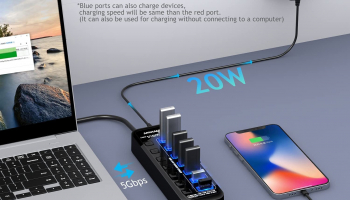Smartphone Accessory, Portable, Affordable, Light-weight Scanning Box
The Pro series features built-in LED lights at the back of the device to provide brighter pictures and enhanced image quality. The LED lighting helps to eliminate distracting shadows and provide you with high quality pictures and clearer scans. StandScan Pro can be used in any setting, at any time of day or night. There is no need for external light when you use StandScan Pro. StandScan Pro comes standard with a 9V battery holder. The battery holder has a built-in power switch for enhanced portability.
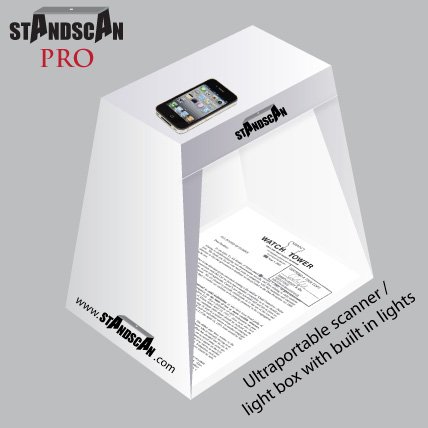
StandScan Pro folds flat for easy storage and simple mobility. Take your scanning on the road with StandScan Pro! StandScan is portable device fitted with in-built LED lighting that assists your smartphone to take high quality scans of documents, receipts, name cards and objects. StandScan will give you the perfect scan every time! It is perfect for both home and office use. You will find thousands of uses for StandScan, while traveling, sharing photographs with family members and even photographing items to sell on the Internet.
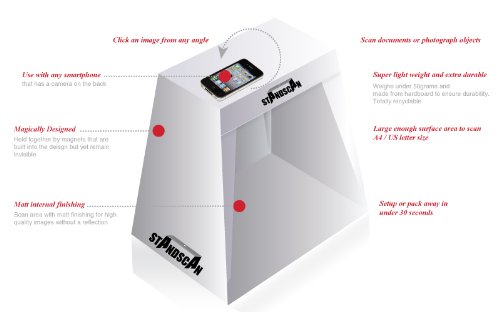
With StandScan, the options are endless. StandScan is convenient, easy to use and can save you time. There is no software to download, no drivers to install and no cables to connect. You can begin using StandScan within seconds of opening the box. Simply snap the frame into place, position your smartphone with the camera facing down and begin photographing and scanning your documents. It really is that easy! StandScan holds your camera steady to provide you with a crystal-clear photograph.