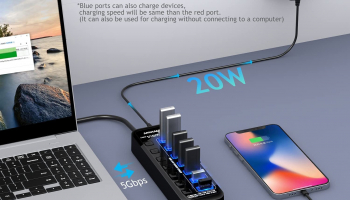Vertical Ergonomic Illuminated Optical
2.4 GHz Radio Frequency Wireless Technology
Ergonomic Vertical Design. The vertical design provides better support for your forearm minimizing wrist pain that can come from twisting.
Back & Forward Button for Convenience. Two Internet navigational buttons, back and forward, are conveniently located on the left side of mouse to provide you with Internet browser control with minimal hand movement.
DPI Switch Button. Quickly and easily adjust DPI resolution (1000/1500/2000 DPI) for a faster response with the convenient DPI Switch located right beside your thumb.
Battery-Saving. Use the battery-saving on/off power switch on mouse base to extend battery life and reduce the need to change batteries.