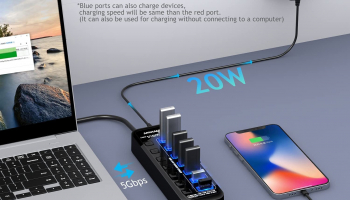Perfect Drink App-Controlled Smart Bartending
Perfect Drink App-Controlled Smart Bartending. Gives real-time pouring instructions. Connect your iOS device via FREE app (Android app coming soon!) Choose from hundreds of drink recipes Save your own custom variations Watch the Virtual Glass fill up on screen as you pour Tells you what to pour and when to stop Overpour? It tells you how to fix your drink!
Suggests recipes from what’s in your liquor cabinet A revolution in home bartending, Perfect Drink’s smart scale and free app let you choose from hundreds of drink recipes, follow real-time pouring instructions, and watch as a virtual glass fills on your smartphone or tablet.
That way, you know exactly how much to pour and when to stop – for perfect drinks, every time. Here’s how it works: Download the free app for iOS (Android app coming soon) Try something old, try something new. The app contains hundreds of recipes, from classic concoctions to modern mixes. More recipes are constantly added to the app.
Place any glass (or the included shaker) on the smart scale Perfect Drink lets you choose any serving size, so you can make everything from single serving to party pitcher.
Place any container on the scale, and it automatically sets itself to zero so you’re ready to pour. Watch the virtual glass fill up on your screen!
The “smart scale” automatically weighs each ingredient as you pour and alerts you when to stop As the ingredients reach the fill line, Perfect Dink alerts you to move on to the next ingredient. Poured too much? Not to worry Perfect Drink compensates for over-pouring by readjusting the amount of the other ingredients automatically to fix your drink.