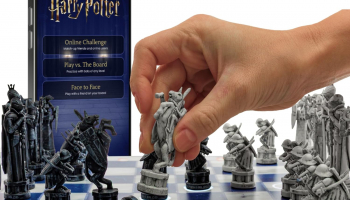WikiPad the First Glasses-Free 3D Android Tablet with Attachable Video Game Controller
WikiPad, the first glasses-free 3D Android 4.0 tablet with an attachable video game controller, announces its debut at the Consumer Electronics Show (CES) in Las Vegas from January 10-13th.
Unlike traditional tablets, the WikiPad is the first to combine the experience of a high definition, glasses-free 3D tablet with patented hand-held gaming capabilities using an attachable video game controller.
The unique, fully functional WikiPad video game controller attaches directly to the tablet and dramatically enhances the users gaming experience. The video game controller enables users to play casual, mobile, and the latest high-end video games through new cloud gaming services. Music, movies, and television are also easily accessible using the WikiPad.
Utilizing the Android 4.0 Operating System, the WikiPad is convenient and practical enough to provide the functionality of a standard tablet but uniquely offers an immersive entertainment experience using its auto-stereoscopic, glasses-free 3D technology and patented attachable video game controller.
The WikiPad will be available spring 2012.

Designed for portability, the slim size frames an 8 inch color glasses-free 1080p 3D touch screen that includes Wi-Fi and the Android 4.0 Operating System.
Additional key features:
1080p High definition 2D and 3D playback of all formats including H.264, VC1, VOB, ISO, M2TS, and FLV
A mini HDMI and USB 2.0 that allows connectivity and compatibility
8GB of flash storage with expandable micro SD storage to 64GB
Integrated front and rear cameras for photos, video recording, and video chat